Ultimate VSH Menu Revised
-------------------------
by Total_Noob
-------------------------
http://total-noob.org
http://www.pspgen.com
-------------------------
Ultimate VSH Menu Revised by Total_Noob is an alternative plugin to replace M33 and GEN official VSH Menu. It works fine on 5.00M33, 5.02GEN, 5.03GEN et 5.50GEN Custom Firmwares. It is a MUST HAVE.
Features of this plugin are:
* All functions of the official VSH Menu.
* Ability to customize the colors.
* The SELECT button can either open the Recovery(in-VSH Recovery), the VshMenu or nothing.
* Recovery can reboot by holding R and exit the Recovery (useful for VSH plugins and other configurations).
* The SELECT button can be change via the combo R + L + [].
* VSH Recovery can be open in the VSH Menu.
* Random color option is available to change the system color randomly.
* An option in the VSH Menu to quickly start a homebrew (ms0:/PSP/GAME/VSHMENU/EBOOT.PBP).
* Convert battery option is available in the VSH Menu (convert battery to Normal, Pandora or Autoboot).
* Slim Colors Patch by Bubbletune integrate (only for psp phat).
* USB charge can be change in the VSH Menu (only for psp slim).
* Ability to hide the MAC address in the System Information.
* UMD update icon can be hide in the XMB.
* Possibility to take screenshots (combos are NOTE, R + NOTE, L + NOTE, R + SCREEN, L + SCREEN or NOTE + SCREEN).
* Ability to suspend the device in the VSH Menu.
Requirement for use it :
* All PSP with a 5.xx Custom Firmware on board (even PSP-2000v3 and PSP-3000) : 5.00M33, 5.02GEN, 5.03GEN or 5.50GEN
Installation :
* Download UltimateVSHmenuREVISED.zip
* Connect your PSP to computer via USB Wire.
* Toggle your PSP in USB Mode.
* Click with right button of your mouse on downloaded file.
* Choose "extract files..."
* Choose the letter that the system attribute to your PSP in desktop.
* Click on OK and wait that all files are copied on your computer.
Note : if you have old version of UVSHM, files need to be overwrited.
* Leave USB Mode
* Go to the SEPLUGINS directory from your MS
* open (or create) the VSH.TXT file abnd add inside this line :
ms0:/seplugins/vshmenu.prx 1
* Disconnect from USB mode ans reboot PSP
* Enjoy.
How to use it?
* select : Open UVSHM menu from XMB, or go to Recovery menu, or nothing. Action depends of your settings.
* Left + Right + Square : Change the SELECT button effect.
* Up or Down : Choose an option in menu
* Right or left : change value in one option.
* X : Validate an option
* R + Note : take a screenshot (it depends of your settings)
Focus on Ultimate VSH Menu fonctions:
*
CPU Clock XMB:
- Choose the processor's speed in XMB
*
CPU Clock GAME:
- Choose the processor's speed in GAME
*
USB Device:
- Choose between MS, Fo ,F1 F2 F3, and UMD in USB mode.
*
UMD ISO Mode:
- Choose between diffйrents ISO launching ways (Normal, OE ISOFs, M33 Driver, Sony NP9660)
*
USB Charge:
- Accept, or not, to charge battery from USB
*
Hide MAC Adress:
- Hide, or not, the PSP MAC Adress
*
Hide UMD Update:
- Hide Update Icon from UND
*
Screenshot:
- Allow, or not, to screenshot and choose the key/combo to do it.
(R, R + Note, L + Note, R + Screen, L + Screen, Note + Screen, Disable)
*
SELECT Button:
- Allow to choose action affected to SELECT Button (Recovery, VSH Menu, or nothing) - Shortcut : L + r + SQUARE
*
Random Color:
- Enabled ot disabled Random Color
*
Convert Battery:
- If the PSP can make it, this option can convert your battery in a pandora one or restore it to a normal one.
*
ISO Video Mount:
- Mount/unmount an ISO from UMD Video
*
Shutodwn Devive:
- Shutdown PSP
*
Suspend Device:
- Suspend PSP
*
Reboot device:
- Reboot PSP
*
Recovery Menu:
- Open the Recovery Menu directly from VSH
*
Load EBOOT:
- Load ms0:/PSP/GAME/VSHMENU/EBOOT.PBP
Notes:
o For use the in-VSH recovery on ChickHEN & CFWEnabler, copy the vshrecovery.prx file to the seplugins folder on your memory stick.
o By special wishes or bugs, write me an e-mail:
total_noob@hotmail.com.
Donation:
If you like this plugin, you can donate me a drink
 https://www.paypal.com/cgi-bin/websc...ton_id=8158859
Credits:
https://www.paypal.com/cgi-bin/websc...ton_id=8158859
Credits:
PSPGen: For all their support and allowing me to release this plugin on their site.
Gadget: For DevSite & betatesting
Vegetano1: For betatesting.
SchmilK: For betatesting.
Bubbletune: For his awesome Slim Colors Patch.



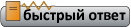








 для открытия нового VSH меню.
для открытия нового VSH меню.

 (9)
(9)










 родные букофки ближе...
родные букофки ближе...


 Линейный вид
Линейный вид


![C чего начать? ⇒ ⇒ ⇒ [ЧАВО] - ответы на ЧАсто задаваемые ВОпросы C чего начать? ⇒ ⇒ ⇒ [ЧАВО] - ответы на ЧАсто задаваемые ВОпросы](../forum/images/panel_start.png)






